AJAX is most popular technology in web 2.0, for our asp.net we have ajax as asp.netajax we can get these controls in the form of AjaxControlToolkit. We can use these ajax controls directly by copying ajaxcontroltoolkit.dll into our web site or we can use these controls by installing in our IDE.
Image may be NSFW.
Clik here to view.
Ajax control toolkit contains rich set of controls which are used build highly responsive and interactive web applications. Ajax Control toolkit contains more than 40 controls to choose from which includes ColorPicker, AutoComplete, Calender, Accordion, Watermark, etc.
There are two options to add Ajax Control toolkit to your asp.net project in Visual Studio 2012.
Using NuGet Package Manager
This is very simple way to add AjaxControlToolkit to your ASP.NET project.
- Right click on your project under Solution Explorer
- Manage NuGet Packages
- Online and then select AjaxControlToolkit
- Install it.
Image may be NSFW.
Clik here to view.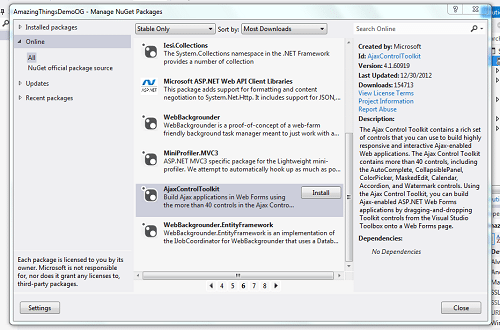
Add Manually
The steps someone needs to follow are:
1.Go to http://ajaxcontroltoolkit.codeplex.com >> Downloads >> Click on Ajax Control Toolkit 4 >> Download.
Image may be NSFW.
Clik here to view.
2. Right Click Zip file >> Properties >> Unblock >> And then Extract file
Image may be NSFW.
Clik here to view.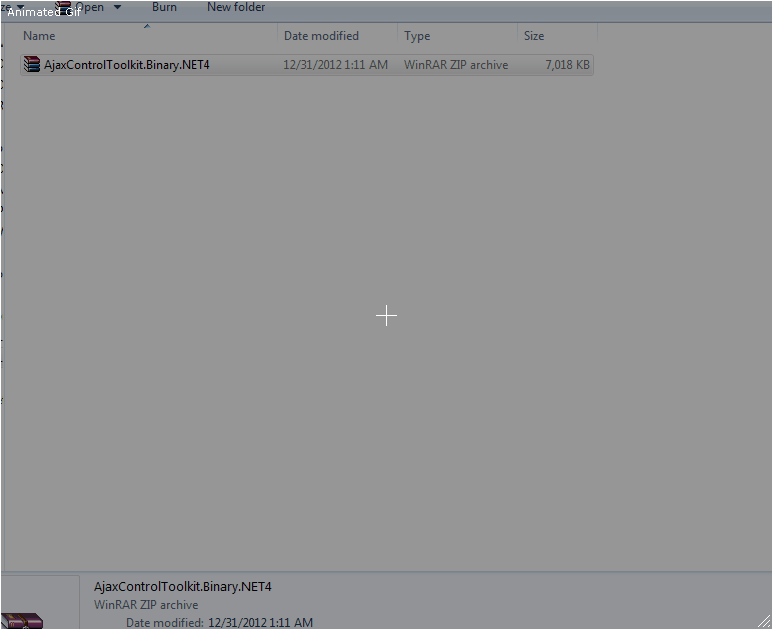
3. Add toolkit to Visual Studio
- Right Click on your Toolbox Menus
- Click on add tab, Name it as “AjaxControlToolkit”
- Right Click on newly added tab >> Choose Items >> Browse >> Select extracted AjaxControlToolkit.dll
- Hit ok and there you go.
Image may be NSFW.
Clik here to view.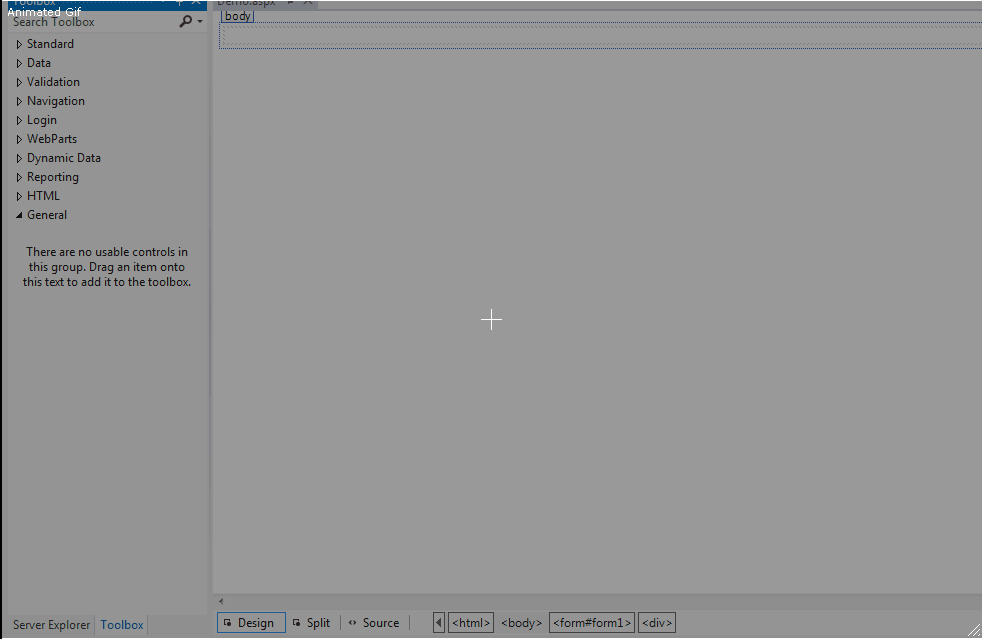
Finish!!
